The LiSTNR News Channel has launched on Amazon Echo devices, making it easier than ever to get the latest news from LiSTNR.
HOW TO LISTEN TO LiSTNR NEWS VIA ALEXA
Simply say “Alexa, play the news from LiSTNR News” to hear the latest from our News Channel.
You can also set LiSTNR News as your default news channel via the Alexa app (instructions below). After you’ve set LiSTNR News as your preferred provider, you can just say ‘Alexa, play me the news’ to hear the latest headlines from LiSTNR.
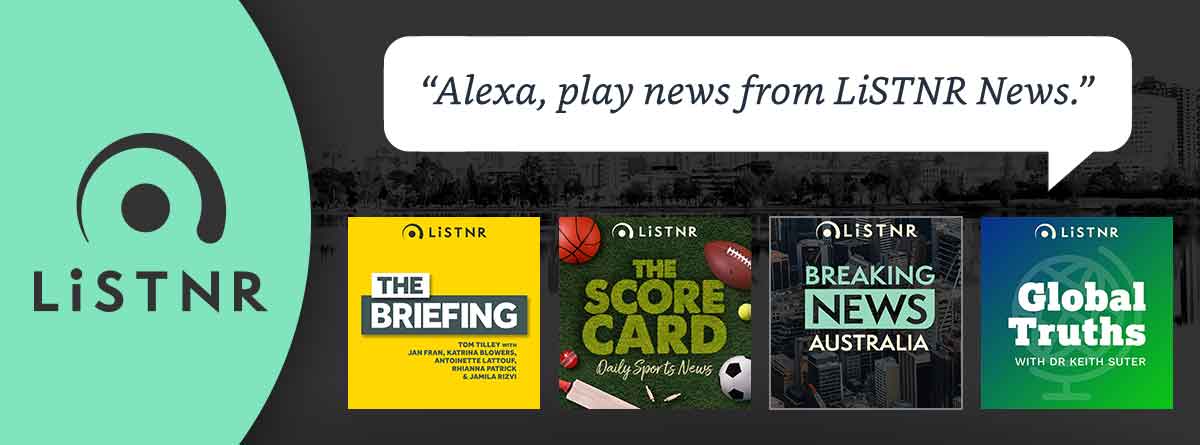
WHAT TO EXPECT FROM THE LiSTNR NEWS CHANNEL ON ALEXA DEVICES
We’ve lined up some of the most popular LiSTNR News titles such as Breaking News Australia, The Scorecard, The Briefing, Global Truths and more. Listen to them all, or if you want to skip ahead, try saying “Alexa, next”
HOW TO SET THE LiSTNR NEWS CHANNEL AS YOUR PREFERRED ALEXA NEWS CHANNEL
To set LiSTNR News as your preferred Alexa News channel, all you need to do is:
- Open the Alexa app
- Tap ‘More’ and select ‘Settings’
- Tap ‘Alexa Preferences’ and choose ‘News’
- Tap ‘My News Channel’ and select ‘LiSTNR News’
Once LiSTNR News is set as your preferred provider, you just need to say “Alexa, play me the news” to hear the latest headlines from LiSTNR.
For more detailed instructions, head to the Alexa website HERE for more information.
